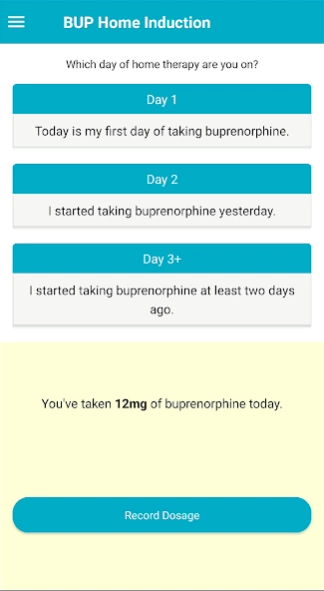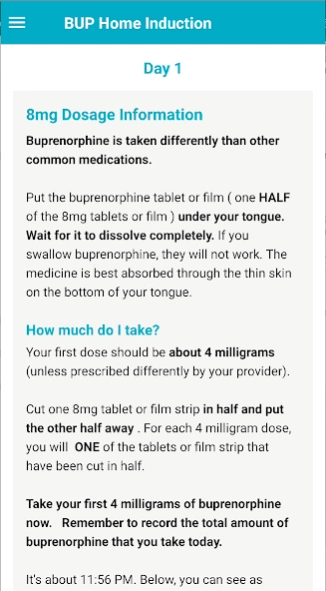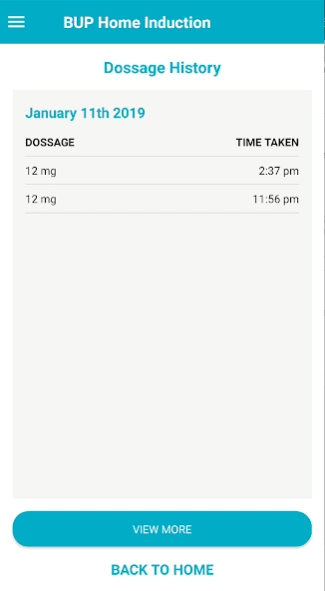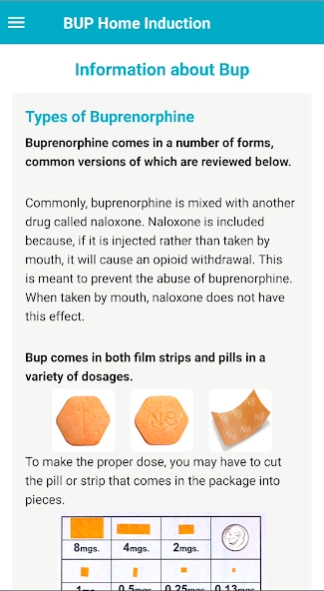Starting Buprenorphine 1.1.5
Free Version
Publisher Description
Starting Buprenorphine - Buprenorphine Home Induction Tool
Buprenorphine Home Induction Tool (BUP) is an informative mobile application that guides patients on how to conduct Buprenorphine induction using a series of questions that the patient is asked in the mobile application.
Disclaimer:
The BUP mobile application is a tool to help those who are starting the first phase of buprenorphine treatment, the induction phase, at home. The use of this home induction app should be used in conjunction with direction and clinical support by a physician/prescriber. Using this app does not replace any discussion concerning buprenorphine use with one’s physician or provider. To achieve the best results using this application, it is recommended that information about using buprenorphine, as well as alternative options available, are discussed with one’s physician or provider. The Algorithm The algorithm that drives this app was based upon recommendations from the RAND Corporation’s SUMMIT: Procedures for Medication-Assisted Treatment of Alcohol or Opioid Dependence in Primary Care.
Thank you to our Partners:
VHA VISN 1 Innovation Grant
Theddeus Iheanacho MD
David Rosenthal MD
Josh Feler, BA, MS
Patrick Liu, BA Yale School of Medicine
Amston Studio
Love Local Design
About Starting Buprenorphine
Starting Buprenorphine is a free app for Android published in the Health & Nutrition list of apps, part of Home & Hobby.
The company that develops Starting Buprenorphine is Amston Studio. The latest version released by its developer is 1.1.5.
To install Starting Buprenorphine on your Android device, just click the green Continue To App button above to start the installation process. The app is listed on our website since 2020-04-06 and was downloaded 2 times. We have already checked if the download link is safe, however for your own protection we recommend that you scan the downloaded app with your antivirus. Your antivirus may detect the Starting Buprenorphine as malware as malware if the download link to com.amstonstudio.bup is broken.
How to install Starting Buprenorphine on your Android device:
- Click on the Continue To App button on our website. This will redirect you to Google Play.
- Once the Starting Buprenorphine is shown in the Google Play listing of your Android device, you can start its download and installation. Tap on the Install button located below the search bar and to the right of the app icon.
- A pop-up window with the permissions required by Starting Buprenorphine will be shown. Click on Accept to continue the process.
- Starting Buprenorphine will be downloaded onto your device, displaying a progress. Once the download completes, the installation will start and you'll get a notification after the installation is finished.